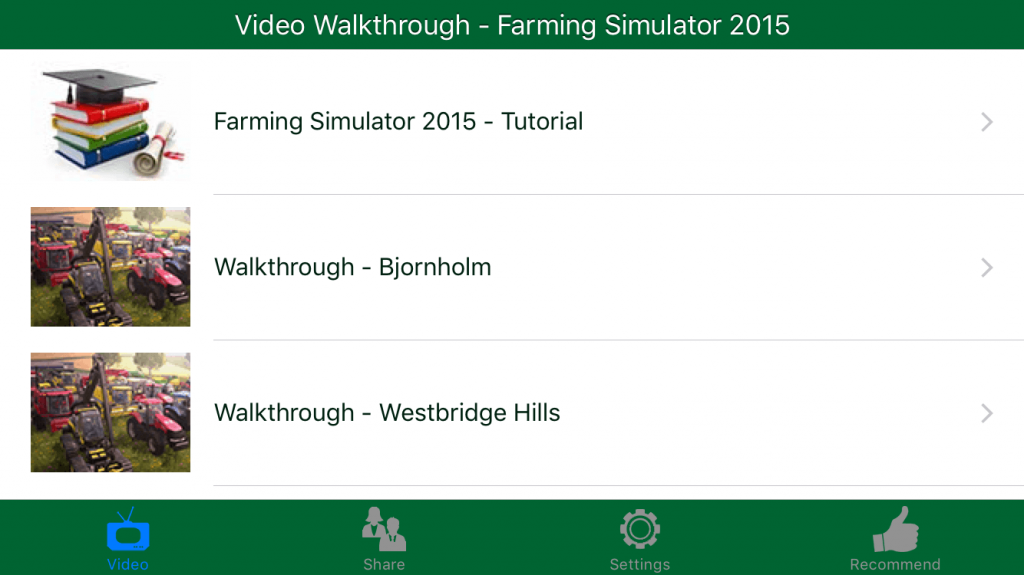VW for Farming Simulator 2015 1.0.1
Paid Version
Publisher Description
This is an unofficial video walkthrough for Farming Simulator 2015. If you have not brought the game, you can get a preview of the game in this walkthrough.
Sample videos:
Fast money guide: https://www.youtube.com/watch?v=QKcyosi3TG0
Easy way to remove Hay Bales and Unload them: https://www.youtube.com/watch?v=15qD8wLl1Ao
Get ready for the cows (1): https://www.youtube.com/watch?v=iTH9fIJWusQ
Hello, Farm Owners! We have collected tips and experience on operating a successful farm with video recording. Hopefully, this can help you to become one of the members or your “Supreme Farm Club”!
This unofficial video walkthrough for Farming Simulator 2015 collected strategies, techniques, tips and tricks from experienced players, provides you the information for exploring the game and enhancing your skill, let you enjoy the game even more.
Currently, we collected about 240 walkthrough and tips videos. When we discover other interesting videos, we will continue to update the app.
Disclaimer:
Please note that this is NOT the game Farming Simulator 2015 itself, NOR an official walkthrough. All trademark and copyright belongs to GIANTS Software GmbH. Copyright of all characters, locations, images and video game content belong to their respective owners, using this walkthrough is only within the scope of fair use guidelines.
About VW for Farming Simulator 2015
VW for Farming Simulator 2015 is a paid app for Android published in the Reference Tools list of apps, part of Education.
The company that develops VW for Farming Simulator 2015 is Chi Kau Wan. The latest version released by its developer is 1.0.1.
To install VW for Farming Simulator 2015 on your Android device, just click the green Continue To App button above to start the installation process. The app is listed on our website since 2015-12-31 and was downloaded 6 times. We have already checked if the download link is safe, however for your own protection we recommend that you scan the downloaded app with your antivirus. Your antivirus may detect the VW for Farming Simulator 2015 as malware as malware if the download link to com.medinfohk.FarmingSimulator2015 is broken.
How to install VW for Farming Simulator 2015 on your Android device:
- Click on the Continue To App button on our website. This will redirect you to Google Play.
- Once the VW for Farming Simulator 2015 is shown in the Google Play listing of your Android device, you can start its download and installation. Tap on the Install button located below the search bar and to the right of the app icon.
- A pop-up window with the permissions required by VW for Farming Simulator 2015 will be shown. Click on Accept to continue the process.
- VW for Farming Simulator 2015 will be downloaded onto your device, displaying a progress. Once the download completes, the installation will start and you'll get a notification after the installation is finished.